As you know, the GM instrument cluster is an indispensable part of every car. Here, you can see the parameters: fuel quantity, mileage, …. In some cases, the GM instrument cluster may experience some technical problems leading to worrying indicators.
The following article will guide you on how to reset the GM instrument cluster quickly and efficiently.
What is the GM Instrument cluster?
The GM Instrument cluster is a collection of all the detailed parameters that provide the user with important information about the operation and condition of the vehicle. That parameter may include the amount of gasoline, speed, pressure, ….
Currently, due to the development and innovation process, data can be displayed in many different ways. For example, A digital display that shows numbers, images, or a pointer display. That way, you can see your fuel level, travel speed, and lots of other important data.
In some cases, your GM instrument cluster may have problems that lead to incorrect parameters. You can refer to some of the following issues to know if your vehicle has issues with the GM instrument cluster.
Common Gm Instrument Cluster Problems
Some GM Instrument cluster problems your car may have:
- PRNDL screen dim or dead
- Blurred tachometer and pressure gauge display
- Clock error message
- The language menu jumps continuously on the watch screen
- Unexplained battery power consumption
- Total power outage or possible interruption for a long time
- Lights flashing continuously
- Needle stuck, and error message
For some of the above problems, resetting the GM Instrument cluster is the first way users should think of. If it is not possible to fix it, the user must ask for technical staff’s support. They will check and repair the GM instrument cluster for you.
To perform a reinstall of the GM Instrument cluster, you need to do the following 10 steps. Note, please follow each step for a successful installation. You should also not skip any steps as it may result in the GM instrument cluster not being reset.

How To Reset Gm Instrument Cluster?
Step 1: Removing headlight fuses
In step 1, you need to turn the headlights on and off over and over again. When you proceed to turn on and off the headlights continuously, it may affect the HID lights. The next step is to check the fuse box located under the hood.
At this stage, you need to remove the 15A right and left low headlight fuses going through positions 1 and 6. However, before withdrawing, you should check the manual to avoid the condition affecting the components.
Note that you need to ensure that the headlamp installation merges with the low beam. Therefore, before driving, you need to check the headlights to ensure the safety of both people and vehicles.
Step 2: Working with the ignition key
In step 2, you will have to manipulate the electric lock. You need to get the electric lock first. Then you have to check the electric lock and put the key inside. Next, move it back to position 0. Alternatively, the user can leave it at position 1.
Step 3: Pushing sel/reset Button
After you select position 0 or 1, you will operate with the SEL/RESET button. At this stage, all you need to do is push it. If you cannot use or see the SEL/RESET button, check the control panel.
When you do, you will see a button next to the fuel gauge. If your car doesn’t have one, then you need to check the button below called Multi-Information Display Info.
Step 4: Turning the headlight on
When manipulating the SEL/RESET button, you need to hold it for a few seconds. Then your next job is to turn on the headlights again.
Step 5: Turning the ignition switch on
In step 5, the user will need to turn on the ignition switch carefully. Note that you need to prepare some additional lights once you have the headlights and power switch on. If you see some auxiliary light on, which means it is working fine. Also, you must fasten your seat belt at this step. Because if you forget, the car will sound like a warning bell.
Step 6: Continuous off and on process
In step 6, within 5 seconds, you have to turn on and off the headlights quickly. You need to make sure that your hand is holding the select/reset button. After turning it on and off, you need to turn it off again.
Step 7: Releasing the button
After completing the turn-on step, turn off the headlights. You need to move your hand quickly to the SEL/RESET button position. You need to finish releasing the button within 5 seconds.
Step 8: Keep repeating
In step 8, you have to repeat the same operations but not the case of turning the headlights on and off, but the SEL/RESET button. Before the procedure, you need to press the select/Reset button first. Then you keep releasing the button and push it and then release it again. This action happens 3 times in a row.
With the repeated operation of the SEL/RESET button, you get a new cycle of the clock, which will start another process containing all the gauges.
Step 9: Ending it
Once the GM instrument cluster reset is complete, you need to turn off the ignition switch and reinstall the headlight fuse. One way to turn off the ignition fuse quickly is to start the car and go at more than 1.5mhp. When it does, it will automatically turn off.
Some Frequently Asked Questions
What causes the GM instrument cluster to stop working?
There are several reasons why the instrument cluster stops working: meter malfunction, flashing or irregular lights, and dim PRNDL display.
Can you drive without the GM instrument cluster?
The answer is NO. Because any car needs a GM instrument cluster to control the condition and operation of the vehicle. Without it, you will fall into disorientation, unable to check the status and parameters of the car accurately. This will endanger both you and the vehicle.
How do I know if my GM instrument cluster is bad?
You can refer to the list of some GM Instrument cluster problems your vehicle may have to know the current condition of your car. When you encounter one of the above problems, your GM instrument cluster is having problems. Therefore, you need to reinstall or get help from a technician.
Conclusion
The above is a summary of 9 steps for you to reset the GM instrument cluster successfully. Hopefully, the article will help you to install your GM instrument cluster quickly and efficiently.


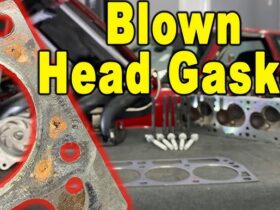
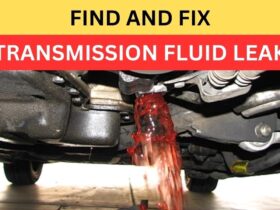
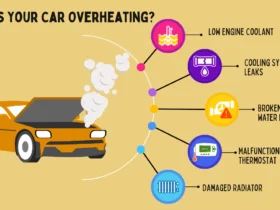





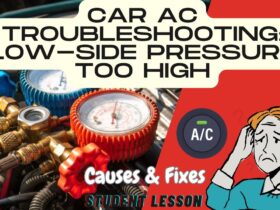
Leave a Reply